How To Post Personal Expenses In Xero And Dext

Where possible, you should make business expenses using your business bank account. But this is unavoidable in some situations, like when you're just starting out.
Upload Invoices
- Upload invoices in Dext as normal
- In Dext > Costs > Inbox > Select the relevant invoices and Add to Expense Report
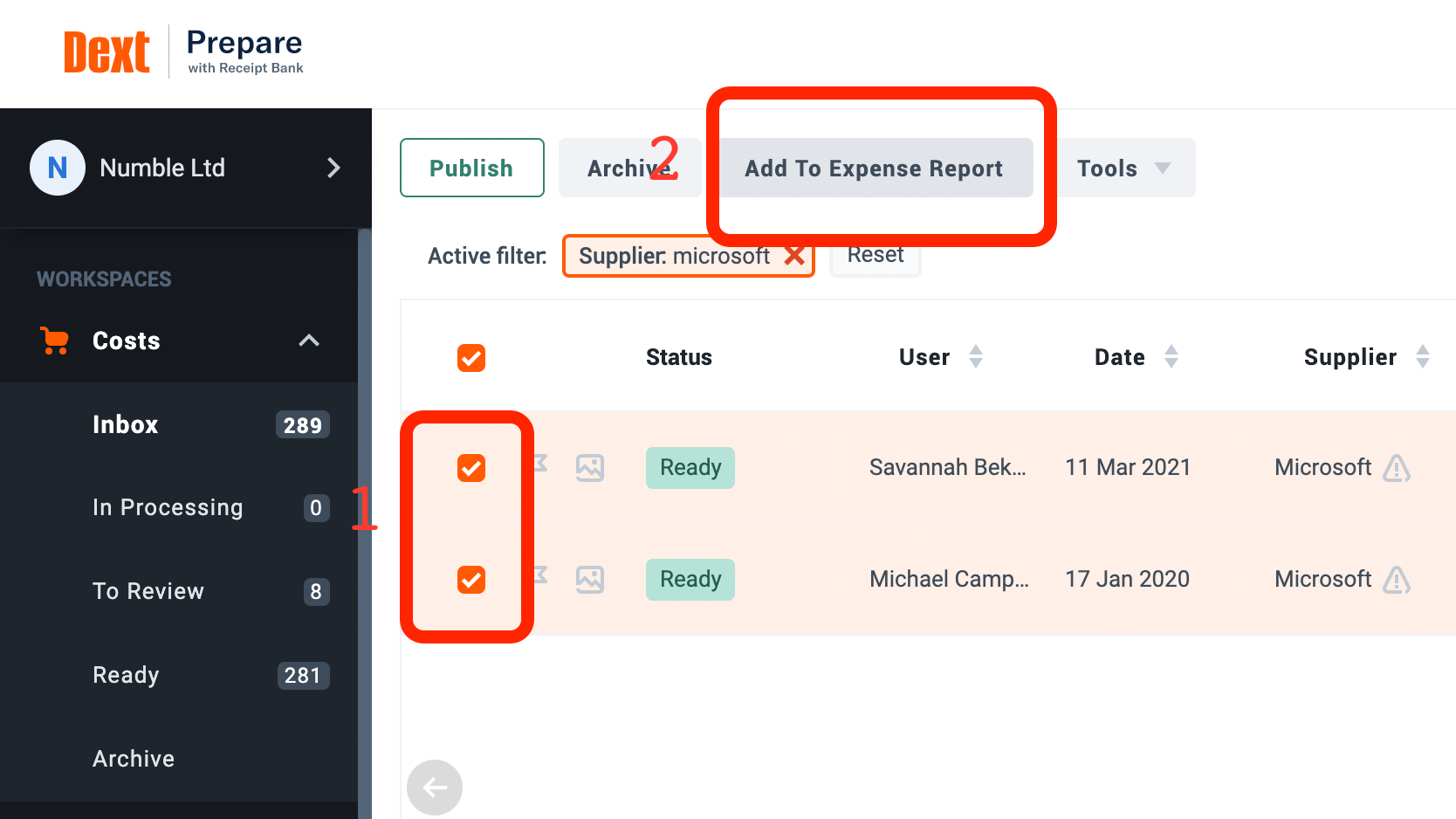
3. Give the expense report a unique name. The date should be the period you want to recognise the data in your accounts.
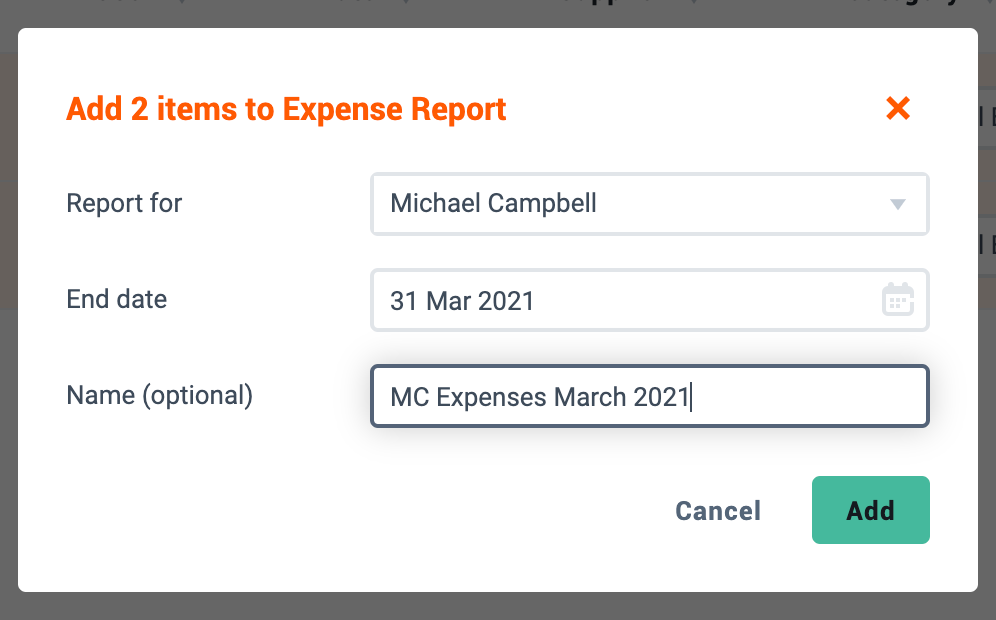
4. Go to Dext > Expense Reports > Inbox > Select expense reports > Publish
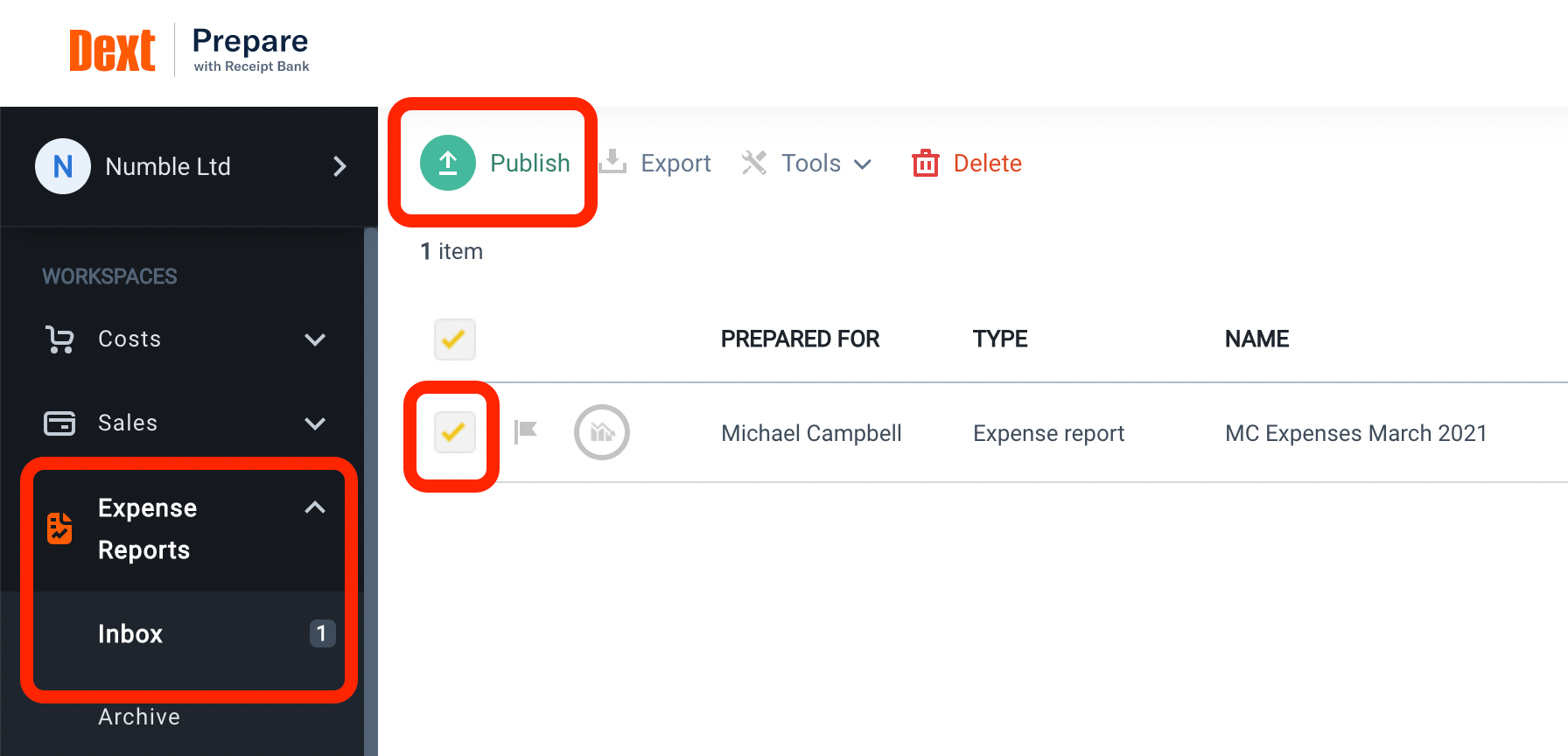
5. This will create an invoice in Xero - which will recognise the expense in your books.
6. Pay yourself from your business account as normal.
If you're a client, we'll take over from step 7 onwards
7. In Xero > Business > Bills to pay > Awaiting Payment > Select your expense report
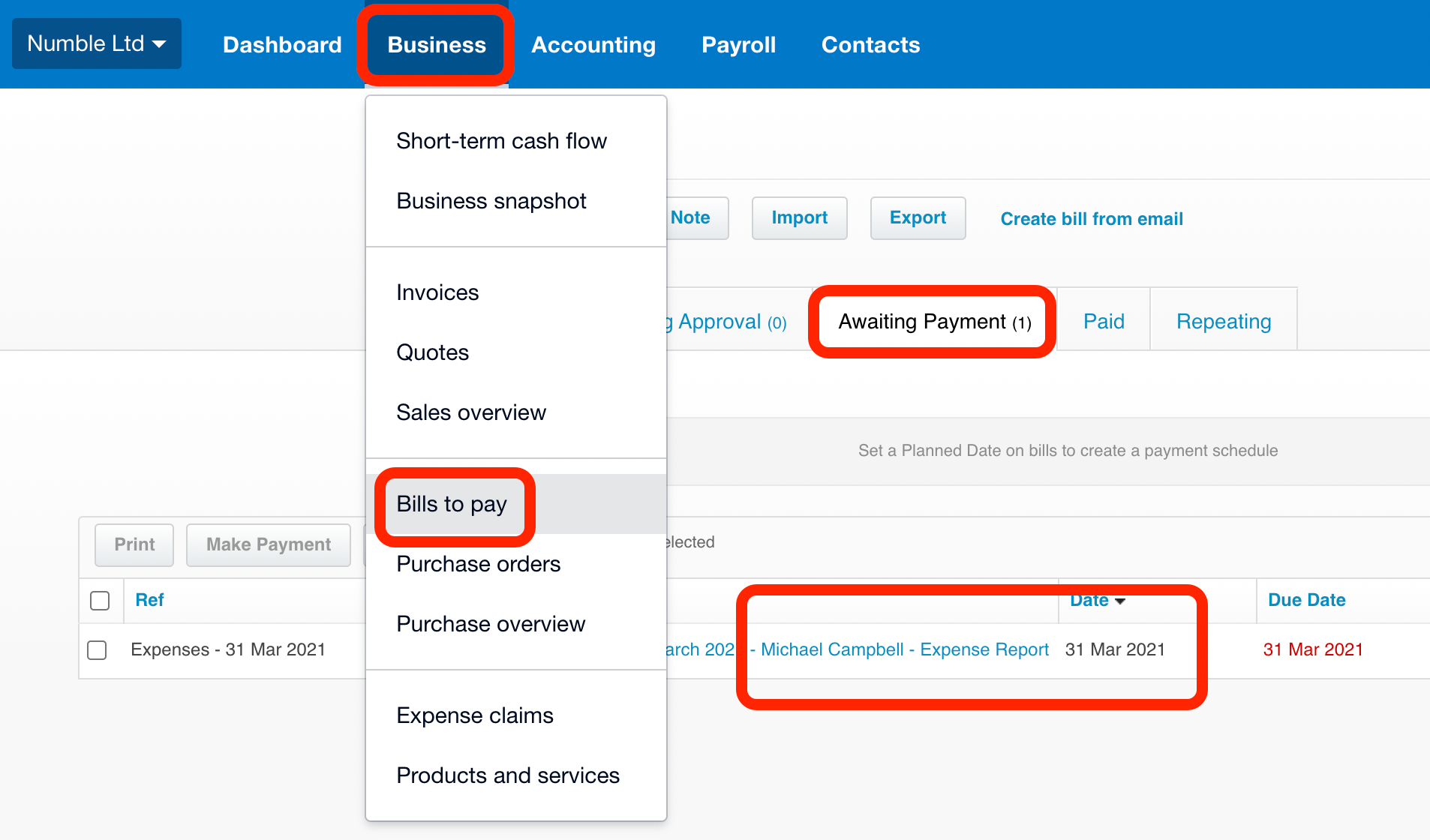
This take you to the bill in Xero.
8a. If you want to reimburse yourself now
You can pay yourself from your business bank account and - when the bank payment shows up in your bank feed - you can match the payment against this expense report.
8b. If you don't want to reimburse yourself yet
Alternatively, you may not want to (or you might not be able to) pay yourself back from the business. In which case, the amount is best recorded against your directors loan account.
Enter 'payment' details at the bottom of the expense report to 'pay' the invoice against your directors loan account (as in the example below 835 - DLA - MC).
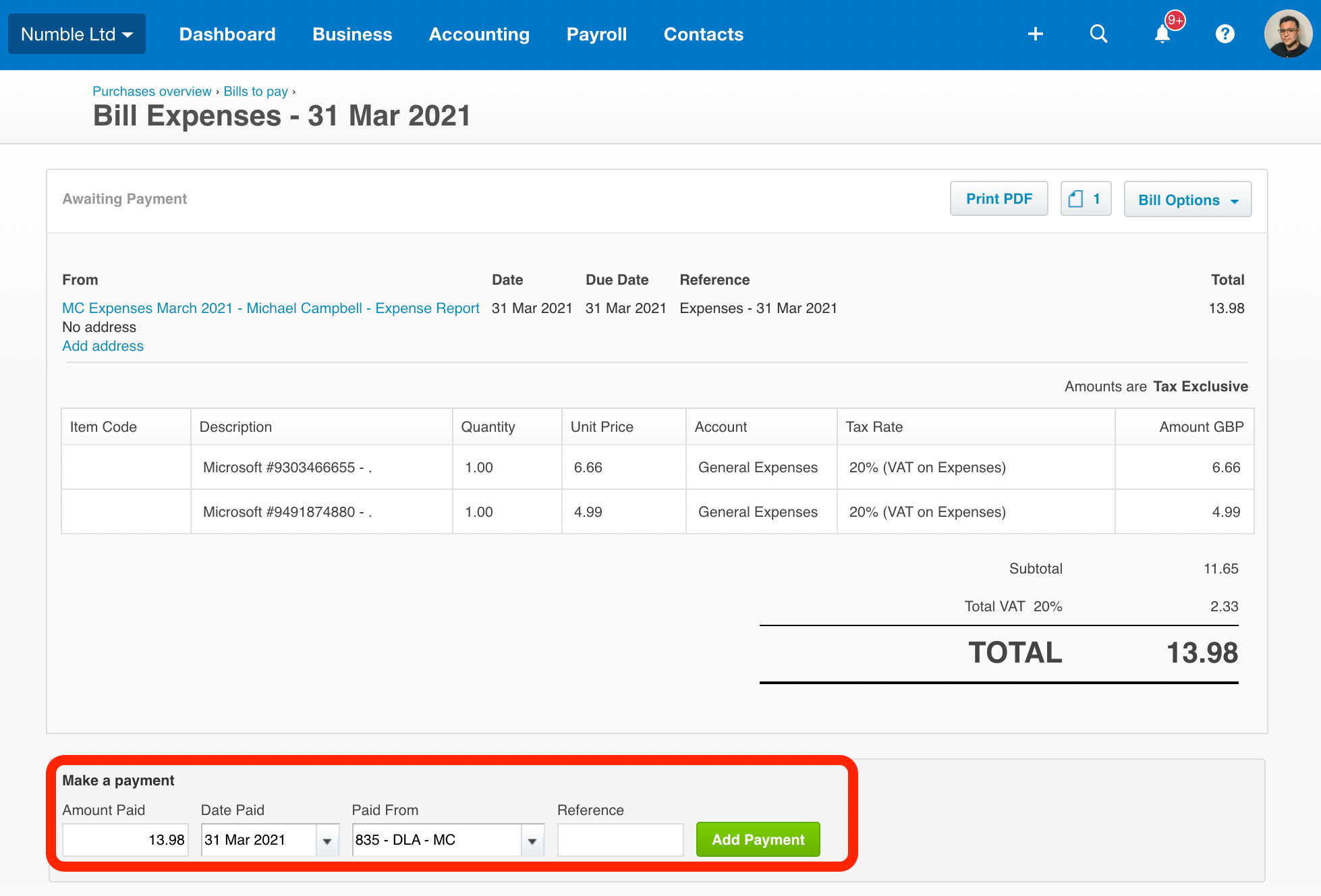
This will increase the liability owed to you on the company balance sheet on 31 March 2021.

